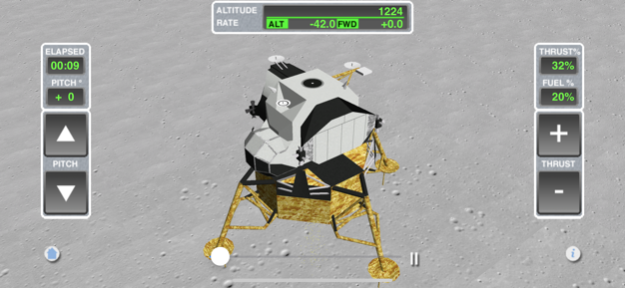Apollo Eagle 1.1.6
Continue to app
Paid Version
Publisher Description
Apollo "Eagle" is a simulation of the final twelve minutes of the landing of "Eagle", the Lunar Module from Apollo 11. This was the "Powered Descent".
The key is to lose the forward velocity before pitching over and landing vertically. For most of the descent the throttle is at 100%.
By adjusting the throttle and pitch you can land safely. As fuel is used up, the mass of the spacecraft correctly reduces. Ideally, you need to have your altitude and forward rates less than 10 fps (feet per second). Altitude and rates are in feet as these units were used on the original landing.
If you fail to land successfully you can use the time slider to rewind to an earlier point in the flight. You can also pause the simulation. The landing info button shows basic information about how to conduct the landing. This will also pause the simulation.
The home button will return you to the title screen.
You can attempt a full landing or select a practice version. The resume option will return to the previous full landing attempt. The
accelerometer changes your view point.
Check out Zone Warrior which is also available on the App Store.
Astronomical apps Moon Atlas, Mars Atlas, Venus Atlas and Planisphere are also available on the App Store.
Apr 16, 2024
Version 1.1.6
Bug fixes and improvements.
About Apollo Eagle
Apollo Eagle is a paid app for iOS published in the Action list of apps, part of Games & Entertainment.
The company that develops Apollo Eagle is Julian James. The latest version released by its developer is 1.1.6.
To install Apollo Eagle on your iOS device, just click the green Continue To App button above to start the installation process. The app is listed on our website since 2024-04-16 and was downloaded 1 times. We have already checked if the download link is safe, however for your own protection we recommend that you scan the downloaded app with your antivirus. Your antivirus may detect the Apollo Eagle as malware if the download link is broken.
How to install Apollo Eagle on your iOS device:
- Click on the Continue To App button on our website. This will redirect you to the App Store.
- Once the Apollo Eagle is shown in the iTunes listing of your iOS device, you can start its download and installation. Tap on the GET button to the right of the app to start downloading it.
- If you are not logged-in the iOS appstore app, you'll be prompted for your your Apple ID and/or password.
- After Apollo Eagle is downloaded, you'll see an INSTALL button to the right. Tap on it to start the actual installation of the iOS app.
- Once installation is finished you can tap on the OPEN button to start it. Its icon will also be added to your device home screen.